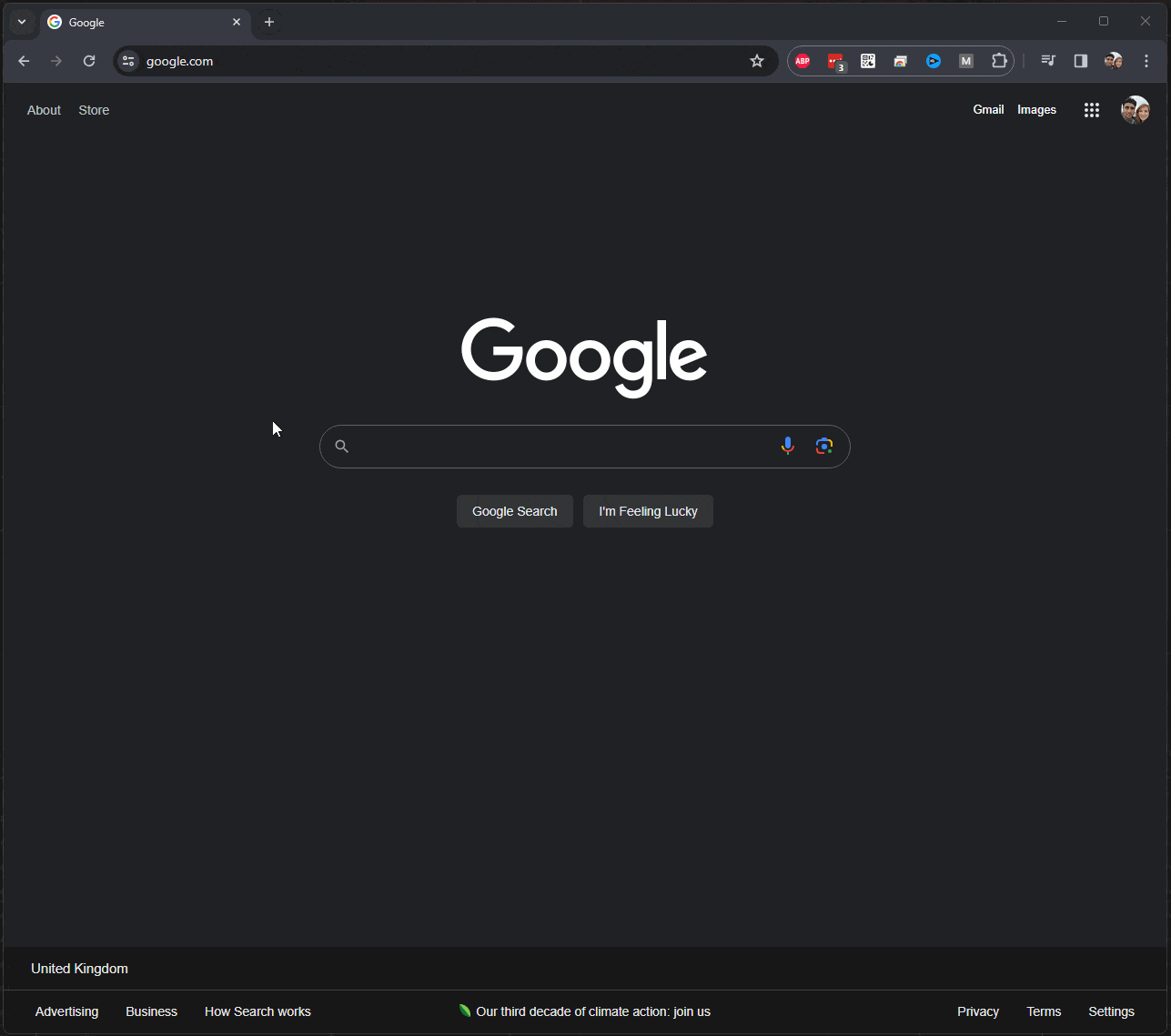How to submit an Event to the UKPSA Calendar
Adding an event to the calendar is as simple as posting an article on a Wordpress website. The system has been designed to remove any unecessary menus and tools to allow you to find your way around the admin panel.
You must have your own login credentials to the UKPSA Calendar in order to be able to submit your event. If you do not have these credentials, please get in contact with comms@ukpsa.org for more information.
With your login credentails, you can login to the administration panel here: https://ukpsa.org/calendar/wp-admin
Once you have logged in, you will have the ability to submit events. Please make sure to fill in as much information in the fields provided in the events editor. If you believe there is an issue or have a suggestion to improving the editor, please get in touch.
Once you have submitted the event, an admin of the Calendar system will receive an email notification and will be asked to review the event. Your event will either be published or you will receive an email correspondence regarding your submission if it needs changes. If your event is published, you will receive an email notification from the Calendar system.