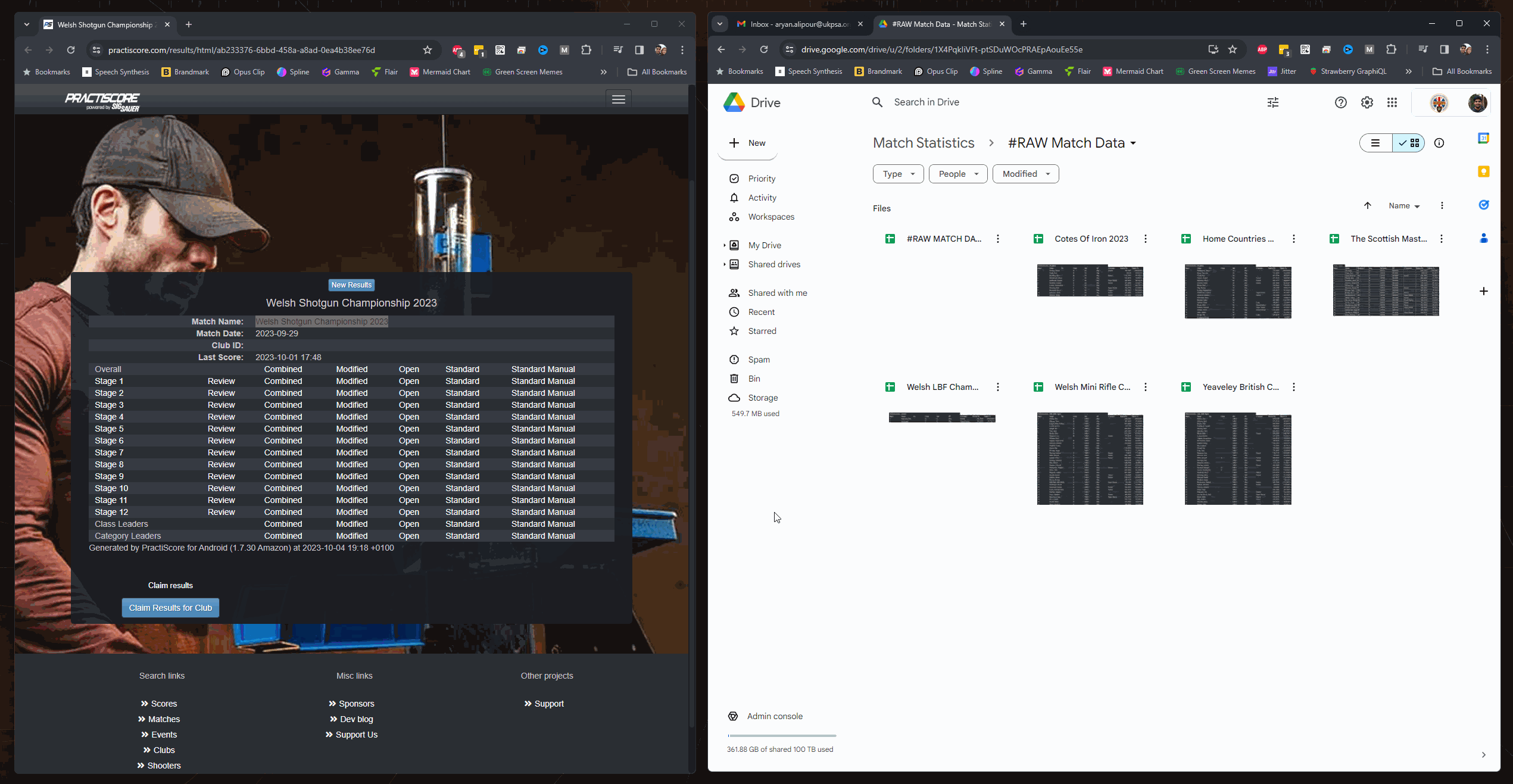x.x Google Sheets Automation Tutorial
x.x.1 Introduction - This is a quick tutorial using the automated results generator by Aryan Alipour. This is a Google Sheets app script which generates other formatted sheets. The generator takes a direct copy/paste from prastiscore's html results (not dynamic results).
x.x.2 Limitations - The app script is attached to a Google Sheets template which is found in the Google Drive Statistics Shared Drive. The script can only be utilised in the shared drive and the folders must be maintained in order for the script to work. Please make sure that the shared drive is maintained and the template is not altered.
x.x.3 Tutorial - The way the app script works is for a copy of the template to be made with the name of the match as the name of the Google Sheet. The sheet tabs should reflect each division of the match (not including Combined) with a copy/paste of each divisions html results from Practiscore. The app script is then selected first to authorise the use of it, then a second time to actually run the script. Once the script is finished, the other folders in the shared drive will have populated with the match results.